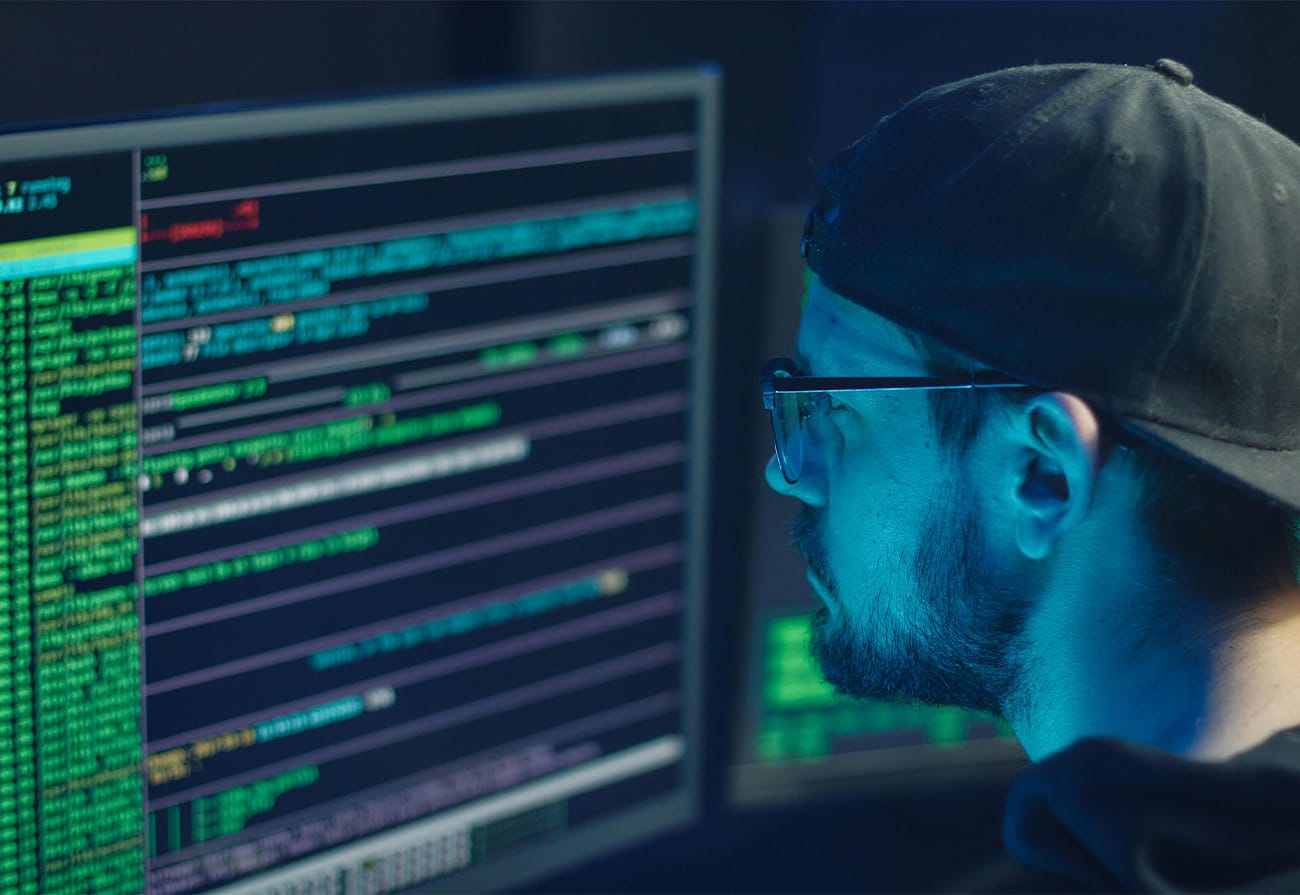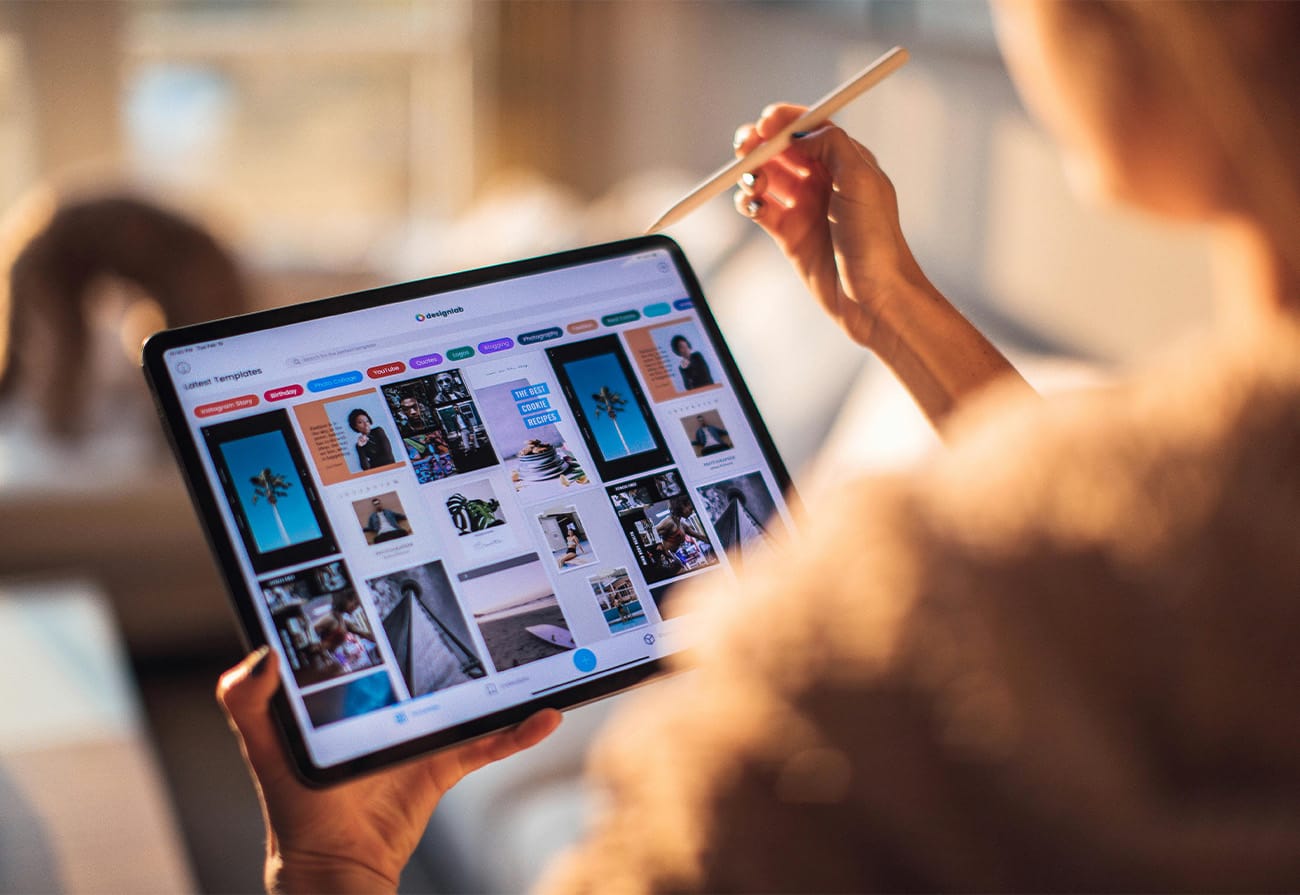ONLYOFFICE Docs Enterprise Edition is a feature-rich online office suite designed for businesses. It provides tools for creating, editing, and collaborating on text documents, spreadsheets, presentations, and fillable forms in a web-based environment. Unlike traditional office suites, ONLYOFFICE Docs offers seamless integration with third-party platforms and advanced collaborative features, making it ideal for enterprise use.

Key Features of ONLYOFFICE Docs Enterprise Edition:
1. Advanced Document Editing
ONLYOFFICE Docs supports complex formatting and advanced editing features for text documents, spreadsheets, presentations, and fillable forms. Highlights include:
- Full compatibility with Microsoft Office formats (DOCX, XLSX, PPTX) and OpenDocument formats (ODT, ODS, ODP).
- Real-time collaborative editing with co-authoring capabilities.
- Rich formatting tools, change tracking, and version history.
2. Seamless Integration
ONLYOFFICE Docs integrates with a wide array of platforms and services, including:
- Content management systems like SharePoint, Nextcloud, and ownCloud.
- Collaboration tools like Confluence and Jira.
- CRM systems and custom applications through its API.
3. Collaboration-Driven Features
Teams can collaborate efficiently using:
- Real-time co-editing with various editing modes (Fast and Strict).
- Built-in chat, comments, and user tagging.
- Document review and approval workflows.
4. Robust Security and Compliance
Data security is a top priority for enterprises. ONLYOFFICE ensures:
- SSL/TLS encryption for secure data transmission.
- Integration with authentication services like LDAP and SSO.
- Granular permission management for documents.
- Compliance with GDPR and other international regulations.
5. Scalability and Customization
ONLYOFFICE Docs is designed to grow with your business:
- Highly scalable architecture to support organizations of all sizes.
- Customizable branding and user interfaces.
- API access for tailored integration and workflow automation.
6. Fillable Forms and E-Signature Support
Create and manage fillable forms with ease, supporting data collection, contracts, and surveys. Integration with e-signature tools ensures smooth, paperless workflows.
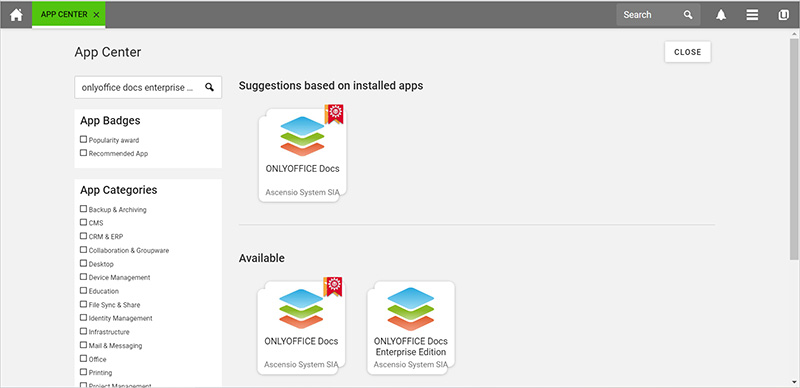
Why Choose ONLYOFFICE Docs Enterprise Edition?
1- Data Control and Privacy
Unlike cloud-based solutions where data resides on third-party servers, ONLYOFFICE gives businesses complete control over their documents, enhancing data privacy and meeting compliance requirements.
2- Cost-Effective Solution
A one-time license model with predictable costs ensures affordability without compromising on functionality.
3- Interoperability
Its compatibility with industry-standard formats and integration options makes it ideal for enterprises already using a mix of software tools.
4- Enhanced Team Collaboration
With its collaboration features, teams can work more effectively on documents, reducing turnaround time and improving productivity.
5- Ease of Deployment
Whether hosted on-premises or in a private cloud, ONLYOFFICE Docs offers flexible deployment options to suit different IT environments.
How to Maximize the Potential of ONLYOFFICE Docs Enterprise Edition
1. Streamline Team Collaboration
Leverage co-authoring modes and real-time editing to ensure your teams work efficiently, even in remote or hybrid settings. Encourage team members to use built-in comments and tagging to streamline communication.
2. Enhance Document Security
Set role-based permissions to control who can view, edit, or share documents. Use integration with your existing authentication services to ensure secure access.
3. Integrate with Existing Systems
Combine ONLYOFFICE Docs with your current CRM, CMS, or ERP platforms to create a unified ecosystem for document management and collaboration.
4. Automate Workflows
Take advantage of the API to automate repetitive tasks like generating reports, filling out templates, or integrating forms with external databases.
5. Embrace Remote Work
Empower your distributed teams by providing access to ONLYOFFICE Docs through VPN or private cloud deployments. Real-time editing and communication tools help bridge the gap in remote settings.
Use Cases for ONLYOFFICE Docs Enterprise Edition
a) Healthcare
Hospitals and clinics use ONLYOFFICE to manage patient records securely, ensuring compliance with regulations like HIPAA. Fillable forms simplify patient intake, while encrypted document sharing ensures data privacy.
b) Education
Universities and schools leverage the software for collaborative lesson planning, grading, and document sharing among educators and administrators.
c) Legal Firms
ONLYOFFICE supports law firms with contract drafting, editing, and collaborative reviews, paired with secure storage to protect sensitive client information.
d) Financial Institutions
Banks and financial services benefit from the scalability, security, and integration capabilities of ONLYOFFICE to manage audits, reports, and customer documentation.
e) Nonprofits
Nonprofit organizations use ONLYOFFICE to streamline their workflows, improve communication, and maintain budget-friendly solutions for team collaboration.
Comparison: ONLYOFFICE Docs vs. Competitors
| Feature | ONLYOFFICE Docs | Microsoft Office 365 | Google Workspace |
|---|---|---|---|
| Deployment | Self-hosted | Cloud-based | Cloud-based |
| Real-time collaboration | Yes | Yes | Yes |
| Compatibility with MS Office | Full | Full | Limited |
| Security | High (self-hosted) | Moderate | Moderate |
| Customization | Extensive | Limited | Limited |
| Cost | One-time license | Subscription-based | Subscription-based |
ONLYOFFICE Docs Enterprise Edition offers a range of plans designed to meet the needs of businesses of various sizes, focusing on robust document editing, collaboration, and security. Here’s an overview of the pricing structure and what each plan provides:
Pricing Overview
ONLYOFFICE Docs Enterprise Edition 50 Plans 50
ONLYOFFICE Docs Enterprise Edition 100 Plans 100
ONLYOFFICE Docs Enterprise Edition 200 Plans 200
For an accurate quote, it’s recommended to contact ONLYOFFICE directly. Discounts may be available for educational institutions, non-profits, or large-volume purchases.
- Core Capabilities: Full-featured editing for documents, spreadsheets, presentations, and PDFs. This includes formatting tools, macros, and co-editing capabilities.
- Collaboration Tools: Real-time editing, version history, comments, and built-in chat enhance teamwork.
- Security and Compliance: HTTPS encryption, token-based JWT protection, and customizable data retention settings ensure enterprise-grade security Online Office.
- Integration Options: Ready-to-use connectors for platforms like Nextcloud, SharePoint, and Confluence.
- Technical Support Levels:
- Basic: Standard installation and five support requests per year.
- Plus: Faster response times and up to 10 annual requests.
- Premium: Advanced support including clustering assistance, remote sessions, and dedicated account management.
Additional Notes
- On-Premises Hosting: Businesses can deploy the software on their servers or private cloud environments to maintain complete control over data.
- Scalability: As companies grow, plans can be upgraded to accommodate more simultaneous connections or users ONLYOFFICE.
For more detailed pricing and personalized quotes, businesses are encouraged to contact the ONLYOFFICE sales team directly or explore their pricing page
Conclusion
ONLYOFFICE Docs Enterprise Edition is a versatile and robust solution that caters to the dynamic needs of modern enterprises. With its advanced editing tools, real-time collaboration features, strong security measures, and flexible deployment options, it empowers organizations to streamline their document management processes while maintaining high levels of productivity and data security.
For businesses seeking a unified, customizable, and secure office suite, ONLYOFFICE Docs Enterprise Edition is an excellent choice that promises scalability, efficiency, and long-term value.