In today’s digital world, ensuring that your computer performs at its best is essential for work, gaming, or daily tasks. One often overlooked aspect of maintaining a smooth-running PC is keeping your drivers up to date. Outdated, missing, or corrupted drivers can lead to slow performance, system crashes, hardware issues, and even security vulnerabilities. DriverEasy, a leading driver management software, simplifies this process, ensuring your PC runs at peak efficiency. In this article, we’ll walk you through the steps to optimize your PC using DriverEasy.
What is DriverEasy?
DriverEasy is a powerful tool that scans your computer for outdated, missing, or incompatible drivers, automatically updates them, and ensures your hardware is always working efficiently. It’s user-friendly and suitable for both beginners and advanced users, offering a one-click solution to driver management.
Why is Optimizing Your PC with DriverEasy Important?
Drivers are the software that allow your operating system to communicate with your hardware. When they become outdated or corrupted, performance issues such as slower speeds, malfunctioning peripherals, or even system crashes can occur. Optimizing your PC with DriverEasy ensures:
- Improved System Performance: Updated drivers help your hardware run at its best, increasing system speed and efficiency.
- Reduced Crashes and Freezes: Old or corrupt drivers often cause system instability. By keeping them updated, you reduce the likelihood of crashes and other issues.
- Enhanced Security: Outdated drivers can expose your system to vulnerabilities. DriverEasy ensures your drivers are up to date, closing any potential security gaps.
- Better Hardware Functionality: For devices like printers, graphic cards, and audio interfaces, updated drivers ensure full compatibility and functionality.
Step-by-Step Guide to Optimizing Your PC with DriverEasy
Here’s how you can optimize your PC quickly and efficiently using DriverEasy:

1. Download and Install DriverEasy
Visit the DriverEasy website and download the free version or opt for the Driver Easy Pro version, which offers enhanced features like automatic updates and priority customer support. Once downloaded, follow the installation steps to set it up on your system.
2. Run a Full Driver Scan
After installation, launch DriverEasy and hit the “Scan Now” button. The software will start scanning your entire system, identifying outdated, missing, or corrupt drivers. This scan typically takes a few minutes and will provide you with a detailed report on your PC’s drivers.
3. Review the Scan Results
Once the scan is complete, DriverEasy will list all drivers that need updating, along with their current status (outdated, missing, etc.). You can review this list to see which drivers are affecting your PC’s performance.
4. Update Your Drivers
In the free version, you’ll need to update drivers one by one. However, with Driver Easy Pro, you can update all drivers with a single click by pressing “Update All”. DriverEasy will automatically download and install the latest versions of your drivers, ensuring they are fully compatible with your hardware and system.
5. Create Backup and Restore Points
Before updating, DriverEasy creates a restore point to ensure you can roll back changes if any issues arise. Additionally, the software allows you to create backups of your drivers, which can be restored later if needed, offering peace of mind during the update process.
6. Schedule Automatic Scans and Updates (Pro Version)
For ongoing optimization, you can schedule automatic scans with the Pro version. This feature ensures DriverEasy runs regular checks on your system, keeping your drivers updated without requiring manual input. You can set scans to occur daily, weekly, or monthly, depending on your needs.
7. Uninstall Problematic or Unnecessary Drivers
DriverEasy also allows you to uninstall drivers that are no longer needed or causing system issues. This can help free up system resources and resolve conflicts between outdated drivers and newer hardware.
8. Monitor Hardware Information
DriverEasy provides detailed hardware information, allowing you to monitor your system’s performance. This feature is useful for diagnosing hardware issues and ensuring that all components are functioning properly.
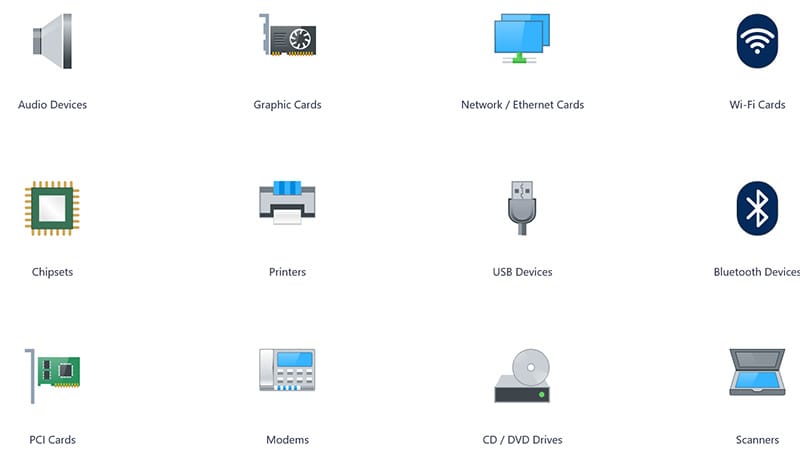
Benefits of Using DriverEasy for PC Optimization
- Ease of Use: DriverEasy’s interface is simple and intuitive, making it accessible for users of all experience levels.
- Time-Saving: Instead of manually searching for and downloading drivers from various manufacturer websites, DriverEasy automates the process, saving you hours of effort.
- Large Database of Certified Drivers: With over 8 million drivers in its database, DriverEasy ensures you receive safe, WHQL-certified drivers for your system, minimizing compatibility issues.
- Increased System Lifespan: By keeping your PC drivers up to date, you not only optimize performance but also extend the longevity of your hardware components.
- Better Gaming and Graphics Performance: Regular driver updates are crucial for gamers and those using high-end graphic applications. DriverEasy ensures your GPU, sound card, and other essential components are always performing at their best.
Conclusion
Optimizing your PC with DriverEasy is a simple yet effective way to ensure your system runs smoothly, securely, and at top speed. Whether you’re a casual user or a tech enthusiast, keeping your drivers up to date is crucial for maintaining hardware functionality and preventing system issues. DriverEasy makes this process quick, easy, and reliable, helping you get the most out of your computer.
For a hassle-free driver management experience and long-term system optimization, consider downloading Driver Easy today and enjoy a faster, more efficient PC!
DriverEasy Coupons provide an excellent opportunity for users to access the premium features of DriverEasy at a discounted price. These coupons help users save money on both the Pro and Enterprise versions, making it easier and more affordable to optimize their PC by managing drivers effectively.





